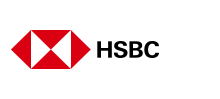Sent from Yahoo Mail for iPhone
Begin forwarded message:
On Tuesday, January 29, 2019, 3:50 PM, HSBC Bank Canada <HSBC@ebusiness.hsbc.ca> wrote:
A fresh start for good digital banking habits in 2019 Take advantage of HSBC's digital and mobile technology for secure and convenient account management. Tips to establish good digital banking habits
- Register for HSBC Online Banking
Enjoy the benefits of traditional in-branch banking anytime, anywhere. Banking online is quick, convenient and secure.- Account Alerts on Your Smartphone
Account alerts sent directly to your phone gives you real-time account activity notifications to keep track of your money, stay on budget, or to stop unauthorized transactions.- Automatic Payroll Direct Deposit
Payroll direct deposit is a simple, safe, and smart way to receive money into your HSBC account(s). You can then pay bills, transfer money and manage your finances digitally from HSBC Online or Mobile banking.- Never Miss a Bill Payment
For bills you pay every month, set up recurring bill payments in Online banking and never have a late payment, a lost cheque in the mail, or worry about postage.- Online Statements
Manage and get access to important banking information in one place. Simply opt-in for Online statements via Online banking and eliminate unnecessary papers and filing.- Pay Yourself First
Set up automated savings to save for your short and long term financial goals. You can easily open various accounts via HSBC Online banking, such as savings, term deposits or TFSAs and more.- Download the HSBC Mobile App
Bank securely on the go from your phone by downloading the HSBC Mobile app for Android or iPhone. Simply log on with your Online banking username and your Digital Security Device password.- Mobile Cheque Deposit
Plus, with the HSBC Mobile banking app, you can easily deposit a cheque from your phone. Launch the Mobile banking app, log in, snap a photo of the front and the back of the cheque and hit "Submit", and the funds will automatically be deposited to your account.
Make the most of secure, convenient online and mobile banking in 2019
iPhone is a trademark of Apple Inc., registered in the U.S. and other countries.
EML JANEG1ENThis message is from HSBC Bank Canada.
To unsubscribe from future promotional emails from HSBC Bank Canada and its Canadian affiliates, please send an email to unsubscribe-request@hsbc.ca with "Unsubscribe" in the subject line. Please do not reply to this email. This is an outgoing message only.
HSBC will never contact you by e-mail or phone to ask you to validate personal information such as your username, password, or account number. If you receive such a request, please contact us at 1 (888) 310-HSBC (4722). HSBC Head Office, 885 West Georgia Street, Vancouver, British Columbia, V6C 3E8. www.hsbc.ca
Privacy | Security | Legal | HSBC Accessibility
© HSBC Bank Canada 2019. ALL RIGHTS RESERVED.